I am blogging this to journal my GTIN exemption and listing creation experience so that I may refer to it again when I need it.
I applied for GTIN exemption so that I didn't have to use or buy UPC.
I had bought 5 UPC barcodes for 5USD from SnapUPC thinking it would save me time, but I realised that the barcodes from SnapUPC is not recognised by Amazon. It may work for now but you never know when your listing would be taken down due to the use of 'illegal' UPCs. Currently, Amazon only accepts UPC from GS1. I heard that it's expensive and requires monthly subscription so I decided to try GTIN exemption.
Steps for applying for GTIN exemption:
1) Go to www.sellercentral.amazon.com/gtinx/browser to get to this page 'Apply for GTIN exemption'.
2) Select the category you wish to have GTIN exemption for eg. Home and Garden, Office Products and Pet Supplies.
3) Key in your brand as you wish to appear on your future listing on the right under 'Brand/Publisher'.
4) Click 'Check for eligibility'
5) You will be taken to the next page where you will click 'Continue to submit proof'.
6) On the next page, key in your brand and product name as per your packaging box. They must be exactly the same as what you have on the packaging box, down to the spacing in between and capitalisation of the letters if any.
Then, upload 3 to 4 images of:
- your hand holding your product with your brand name printed on the product or its packaging box
- top view of the packaging box
- side view of the packaging box
- your product
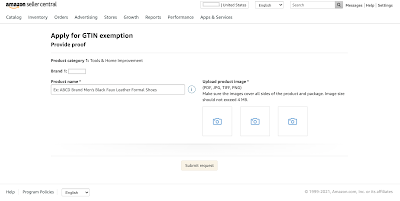
7) Click 'Submit request'
8) Check your case log to view if Amazon has replied or approved of the GTIN exemption. It's almost instant approval if it goes through. If it's going to be a little challenging, Amazon will send messages or emails stating that it's 'Pending Amazon's Action'. For my first application, I had to close the case and reapply two times in order to get it approved.
The first time it rejected my application, it stated 'Your request has been denied, as the brand name on the product images provided by you doesn't match the brand name provided in the correspondence.'
I applied for it again and typed in capital letters as per the packaging, with my brand name without a spacing as that was how it appeared on the packaging.
The second time it rejected my application, it stated 'Your request has been denied, as the required information below is not provided:
- Support letter for Brand:
- Sample product for Brand:'
I had a customised sample done earlier by a supplier so I used that picture, and I downloaded and filled up a sample brand-support letter from an Amazon Facebook group and created a digital brand stamp at https://mystampready.com/en/constructor/
Then I printed out the letter to sign and wrote the date before scanning it and PDF-ing it.
Then I sent in the letter and sample image via a link in the reply from Amazon.
The GTIN Exemption approval looks like this:
So I thought all was well and good and I could creating a listing already. However, unbeknownst to me, although my main category was approved, I still needed to get GTIN exemption for my sub-category, which nobody had mentioned.
I spent two days trying to create a listing not knowing that an 'Add a product' page with GTIN exemption ought to look like this:
Product ID field ought to be an optional field.
Instead, my page looked like this, with the Product ID being a mandatory field:
I was unable to create a parent-child listing. I wrestled with the information, misinformation and the lack of information on the internet and I trawled through the internet to no avail.
I kept trying to create a listing and kept thinking why it's not possible for me. Then I read about someone trying to create a listing for baby clothes. Although she had GTIN exemption for 'Baby' category, she still needed another GTIN exemption for 'Clothings and accessories'. That turned on the light for me.
So I typed an unfinished title for my product to select a different sub-category, and I realised that I could create a listing with the Product ID as a non-mandatory field like the last image above!
I went on to create a parent-child listing without using a UPC and manage to churn out a FNSKU, which is the Amazon barcode.
However, I am paranoid that my sub-category may not be a 100% fit for my product, so I decided to apply for GTIN exemption for my sub-category using the exact same images I have used for my main category.
It was approved instantly! However, I have to wait for 24 hours after that before I can create my listing.
Let's see how it goes.


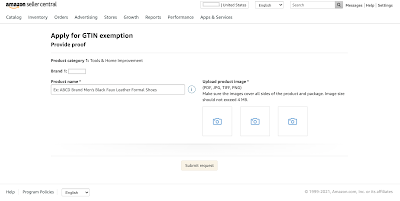



No comments:
Post a Comment